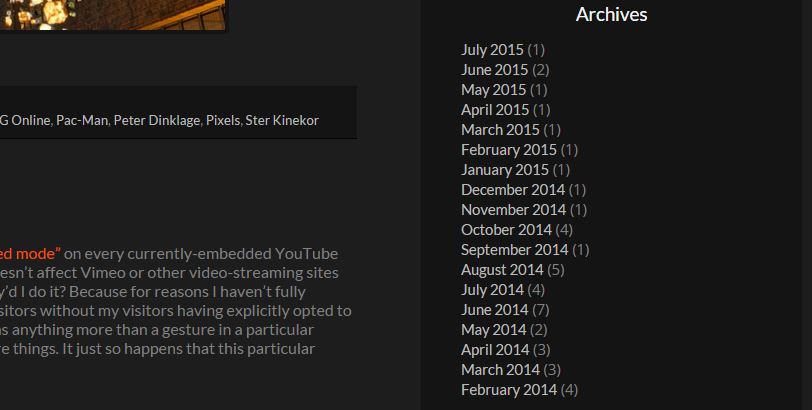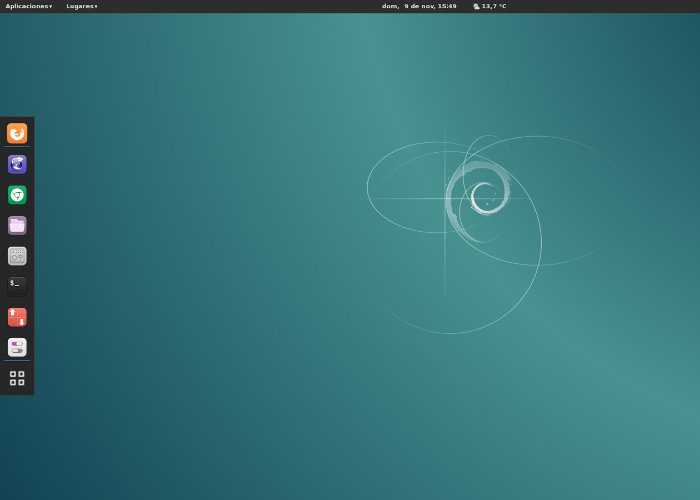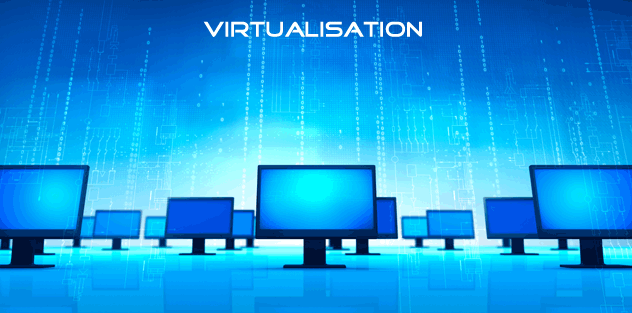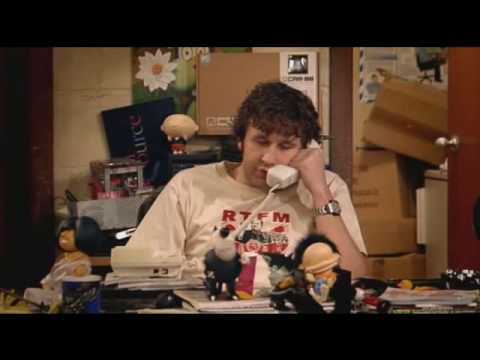I have been wanting to mumble about my experiences testing Linux out on my gaming system for weeks already. And now it’s the last day of August and I don’t want to break the minimum-of-a-post-a-month thing I’ve had going on, so it’s coming at ya all rush-like. Enjoy.
So I’ll start with the end: I have not stuck to Linux as my OS of choice for my gaming system. I settled back in the Microsoft camp with the fancy, new Windows 10. I rather like Windows 10, feels like a better-done Windows 8(.1). But I’m not here to type about Windows in this particular post…
So what the hell happened? I started off with the idea that gaming on Linux seems like a thing I should be able to do now. I still think that holds true, to a degree, but there are caveats. Too many caveats for me, as it turned out. My distro of choice was Debian 8, “Jessie”, because I like the support of the large Debian and Debian-based communities. Ubuntu is basically the most widely-used desktop Linux flavour, and it’s essentially Debian with bits on top (some fairly large bits, but bits). I also didn’t want Unity, what with Canonical’s overly corporate ideas these days, and I like the Gnome 3 DE more, anyway (this turned out to be a problem later…). I’m fairly experienced with Linux distro setups so, beyond my own pedantry around exactly what partitions to make and how to size them (I went the “make it all root” way in the end), that was pretty straightforward. I told the installer to whack Gnome 3 on during the setup and was good to go.
After installation, I performed what I now figure as the typical desktop Debian procedure: enable the contrib and non-free sources (my goal was gaming on Linux, not a 100% FOSS setup), update the system, get sudo up and running for admin tasks from my own user account (if you give the root user a password in the initial setup, Debian does not install sudo), installed my system’s firmware, and installed my preferred blend of initial applications. I basically did more-or-less what these two pages said.
After that, I installed Steam and tried out a game from my list of Linux-supporting games – Windward. This actually worked wonderfully, and I had an enjoyable few hours boating around with friends on Teamspeak. Things were going well, and I liked this Linux thing. I wasn’t yet worried by only a third of my Steam games reporting compatibility with Linux – I still had a little something up my sleeve.
What something? Well, virtualisation of course. If it didn’t work natively on Linux, I’d virtualise Windows and have it work from there! Okay, so it wouldn’t be pure Linux, but it would be less Windows and that was okay with me. Perhaps naively, this little guide was what I based my plan on, and boy was I to be disappointed… The problem(s)? For the most part speed and pass-through (or rather, lack of). Qemu-KVM and virt-manager installed and worked without much hassle and I was able to get a virtual Windows 10 system running fairly quickly (it did take some wangling to get the virtualised networking going though). My problem, however, was that while typical desktop things were responsive enough, I, rather short-sightedly, forgot to consider the problem of passing my single graphics card through to the virtual machine. I can’t render my Linux desktop on the same card I am passing through to the virtual system. Which, no matter how I wanted to think about it, effectively ruined the possibility of gaming on the virtual system. My motherboard, an MSI 990FXA-GD65 doesn’t have an on-board graphics chip, and I was unwilling to pull my old 5750 out of my media system, to use as a second card, because I use that system for Plex and Steam in-home streaming and such (so far that’s going well and I hope to post about my experience there soon).
So it was while pondering this dilemma that it struck me: WTF am I doing? The vast majority of what I play needs Windows (Origin and Ubisoft and two-thirds of my Steam library). Was I really hoping to set up a convoluted Linux gaming system to end up spending almost all of my gaming time in a virtualised Windows anyway? Well, that seemed rather silly…
Around this virtualisation effort buzzed another frustration: I like Gnome 3, but AMD’s proprietary graphics drivers at the time did not, and I would need those drivers if I hoped to get the most out of my hardware in Linux (even if I passed my R7 260X through to Windows, my other card is an HD5750 so I’d still need the AMD drivers for that). And in my pig-headedness I was refusing to go the way of KDE or some other desktop environment. I would have Gnome if getting it running drove me mad, damnit! So there was that conundrum bubbling unhappily in my mind…
So recap: To make a success of this, I would need to pass my best hardware to a virtual system that I hoped to avoid using (but would use nonetheless and it’d have the most resource-heavy requirements), while using the hardware scraps left-over for the host system which I hoped to use more (but wouldn’t be able to because most of what I play needs the virtualised Windows), and driver incompatibility meant my host system wasn’t doing how I wanted it to do. The pragmatist in me said, “This is backwards, son,” and, well, I agreed. But, damnit, I want it and it seems so possible…
Well, then came the straw that broke this proverbial camel’s back: my motherboard had a BIOS update available – and the only way to apply it was from within Windows. A properly installed, full instance of Windows – Hiren’s mini-XP wouldn’t cut it (I tried). My hardware was dropping the gauntlet – “Just do what’s supported or struggle forever,” it proclaimed. It had been three weeks, I was desperate to play more GTA V, I gave it a helluva try, I can proclaim that I am wholly comfortable with using Linux as a desktop OS that doesn’t game, and really Windows 10 is rather nice (I’d been using it at work already).
It was there I caved – the no-Gnome, the pass-through problem, the using-the-secondary-system-for-the-primary-task, the hardware incompatibility… I gave up. I installed Windows 10 on my gaming system and I was creating havoc in Los Santos in a day or two and couldn’t be happier. I still like Linux, as evidenced by my continued application of it for my media and streaming system (which, again, progresses well), but what I do on my main gaming system has too much legacy-dependence on the Windows environment and forcing the matter requires too much compromise and non-optimal use of my resources.
For someone who did not already play Windows-based games, have a pig-headed desktop environment requirement, or had the capacity to support a second, Linux-only system without requiring that system to do Windows-requiring things, Linux can work very well and, in my opinion, provides a more interesting computing experience than Windows. Things that support Linux work, and for the most part they work well, and the Linux user, who built their system for Linux and doesn’t have an existing requirement for Windows, should be entertained pretty well. It just turns out this particular application of Linux was not for me.
Update – 150914
Aww geez, another guide and the thought of trying this exercise again is swirling around once more…